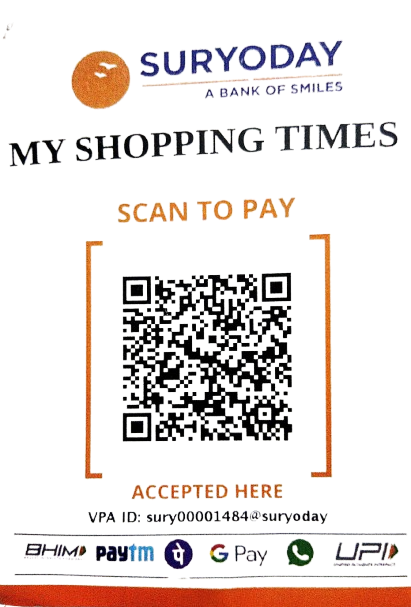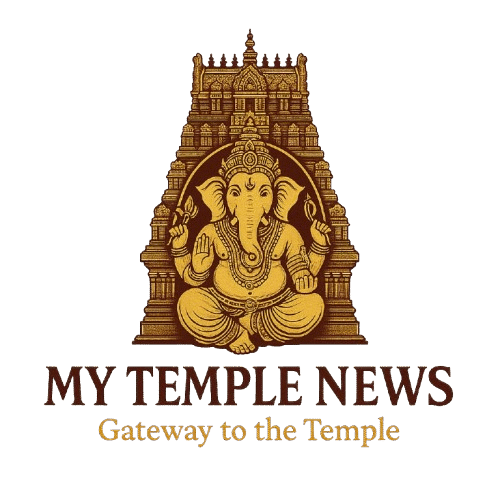🛕 Advertise With Us — Support MyTempleNews
Reach Devotees Across India & Worldwide 🌍
Our website, MyTempleNews.com, is specially created for Tamil people across the world who rely on the Daily Tamil Panchangam.
Every day, thousands of visitors come to read the Panchangam in Tamil. Many of our readers also request the Panchangam through email. This shows how valuable this service is to our community.
Currently, we have started with the Daily Tamil Panchangam Section and we are expanding soon with:
www.mytemplenews.com welcomes thousands of daily visitors searching for:
- Temple-related information and services
- Tamil devotional e-library
- Special festival updates
- Community news
🎯 Why Advertise with Us?
- Reach a global Tamil audience — readers from India and abroad.
- Daily visitors who trust our Panchangam content.
- Affordable plans for small and medium businesses.
- Your advertisement will directly support the growth of this service.
Community Effort:
This website is developed mainly to serve Tamil-speaking people worldwide. Your support through our Advertise With Us platform will help us continue and grow. Even a small contribution or advertisement will reach globally and benefit both your business and our readers.
📩 To know more about advertising options, please contact us at:
mytemplenews@gmail.com
📢 Scrolling Banner Ad Subscription Plans
Choose your preferred subscription and get listed on our right-side vertical scrolling banner, visible on the homepage and top-visited pages.
| Plan | Price |
| Monthly | ₹ 300.00 |
| Quarterly | ₹ 600.00 |
| Yearly | ₹ 1250.00 |
🔄 Your ad scrolls continuously 24/7
🌐 Visible to all desktop & mobile visitors
🚀 Starts within 24 hours after payment verification
Make Your Payment
You can pay the subscription fee using the following methods:
- GPay (Google Pay): 9043549555
- Account Holder Name: MY SHOPPING TIMES
- Bank Name: Suryoday Small Finance Bank Ltd
- Branch: Ganapathy Branch
- Account Number: 242000002114
- IFSC Code: SURY0BK0000
OR scan the QR code below to make the payment:

After completing the payment, please upload the screenshot of your transaction in the form below.